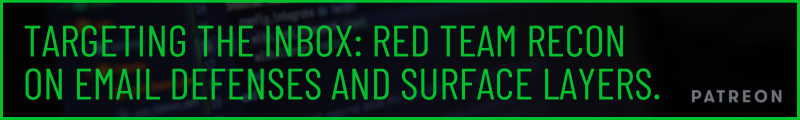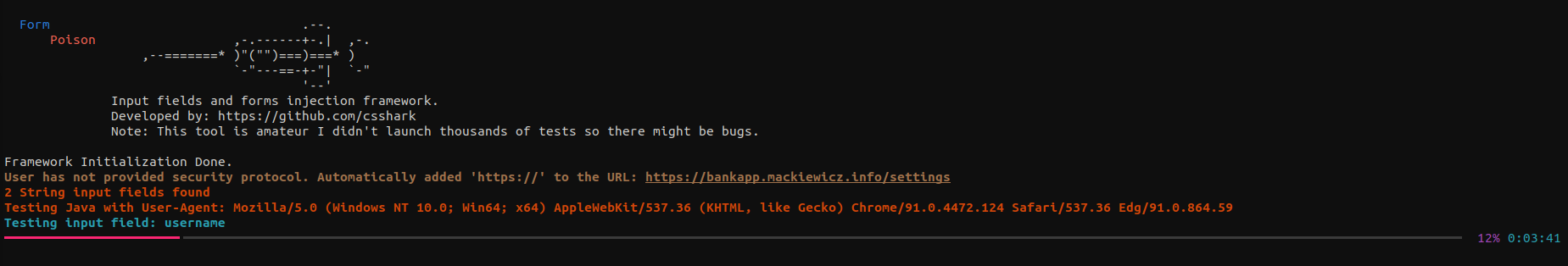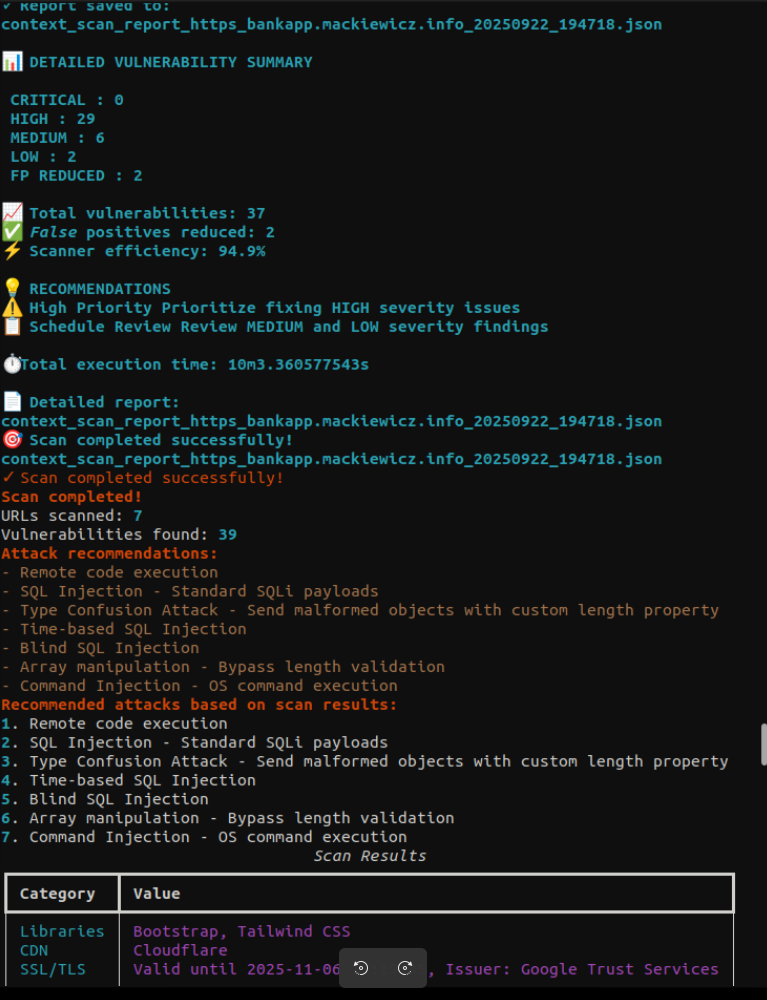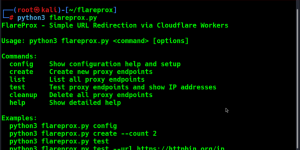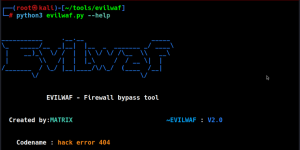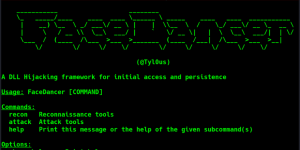Offensive Security Tool: FormPoison
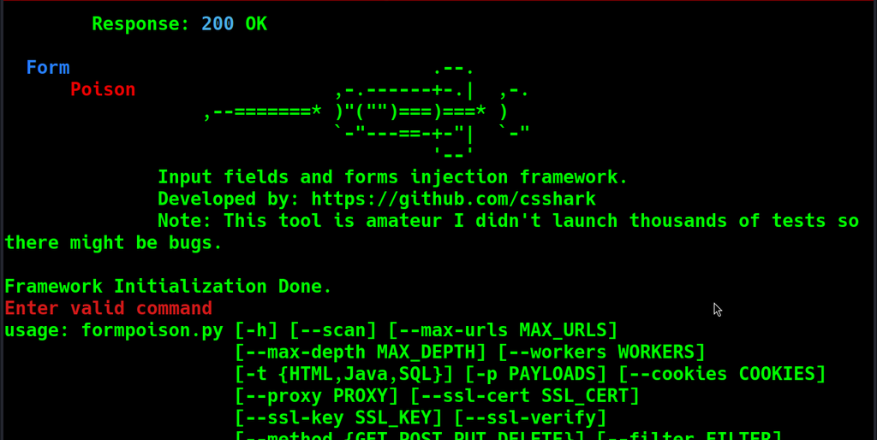
Reading Time: 2 Minutes
FormPoison
FormPoison, developed by csshark, is smart form-focused injection Framework based on experience with data validation issues, XSS and SQL attacks executed so far. The main purpose of the framework is to perform tests that cover the maximum XSS risk for a given application. Do not treat this tool as a replacement for existing offensive security tools, but rather as a support/companion to them (especially since it integrates with them). Cross-Site Scripting is unusual vulnerability and could be found almost randomly with different tools. Before you start, be aware of many false-positives when running attack. Sometimes web application returns ‘200 OK’ by default and doesn’t get injected at all. Run scan, check for CVEs, investigate and then attack.
Warning: High-intensity tool (~7 req/s). May trigger security alerts. Use responsibly.
See Also: So you want to be a hacker?
Offensive Security and Ethical Hacking Course
Installation
git clone https://github.com/csshark/FormPoison.git
cd FormPoison
pip install -r requirements.txt
ensure you have webdriver-manager installed, to use selenium with Chrome
Quick Start
Type python3 formposion.py -h for possible usage and scanner integration instruction. Flags and examples of usage:
See Also: Offensive Security Tool: HExHTTP
Possible optional flags:
| flag | function | type & value(s) |
|---|---|---|
| -h –help | display help message | None |
| -t –threat | select threat type | String: Java, SQL, HTML |
| –filter | filter payloads by user-defined pattern | String, example: ‘xss, script, DROP’ |
| –fieldname | specify a fieldname to target directly | String, example: Second Name |
| –filemode | filename injection mode | None |
| -p –payloads | select path to your custom payloads file if necessary | String: /home/user/payloads-folder/payloads.json |
| –cookies | specify user cookie ex. for testing endpoints that require authorization | String, example: ‘key1=value1; key2=value2’ |
| -ua –user-agent | Specify User-Agent or type random for shuffling | String, example: Mozilla/5.0 (Windows NT 10.0; Win64; x64) AppleWebKit/537.36 (KHTML,like Gecko) Chrome/120.0.0.0 Safari/537.36 |
| -v –verbose | enable verbose mode, highly recommended for debugging | None |
| –verbose-all | advanced output with response body | None |
| –login | enter login+password mode only testing | None |
| –mXSS | Mutation XSS injections only | None |
| –ssl-cert | use ssl certificate file | String: /home/user/certs/cert.pem |
| –ssl-key | use ssl private key | String: /home/user/certs/key.pem |
| –ssl-verify | verify ssl certificate | bool: None |
| –proxy | specify proxy for authentication | String, example: http://login:[email protected]:8080/ |
| –method | select request method to force web app confusion | String: GET, POST, PUT, DELETE |
| -s –seconds | delay between requests to aviod blacklisting | 0-2147483647 (int range but > 0) |
| –scan | deep scan for .js code and overall web audit | None |
| –max-urls | specify max urls to scan | int range |
| –max-depth | specify max scan depth | int range |
| –max-workers | specify number of workers for scanning | int range |
basic argument:
python3 formposion.py yourtargetsite.org
example advanced usage:
python3 formpoison.py --cookie "JSESSIONID=9875643544376543211D32" https://www.hackthissite.org/user/login --user-agent "cssharkwashere" --login -t HTML -s 2 --verbose
Please note that not all flags are compatible with each other (e.g., –login does not accept other method values) and you should familiarize yourself with the tool before using it in actual security tests.
Scan Mode
Scan mode has been extended into JavaScript code scanning and looking for common vectors of code / inproper value injection to bypass some filters. The scanner is separate project integrated into FormPoison by default. It is recommended to run scan to identify attack vectors by yourself first. Scanner works for 10 minutes max. for smaller apps, to keep lightweight form – this is not autonomus DAST replacement. By default scanner runs with 100 3 10 (100 MaxURLs, 3 MaxDepth, 10 Workers) to suit all the environments. However user is allowed to change those values via FormPoison flags.
Output file is named scan_report_[targetURL]_[dateTime].json. Scanner recognizes ~20 patterns in Java web files and also checks for OWASP Top 10 vulnerabilities. Scanner output gives recommendations and points to forms that might be vulnerable (false-positive reduction applied):
Payload Sources
- payloadbox: https://github.com/payloadbox/sql-injection-payload-list
- varunsulakhe: https://github.com/Varunsulakhe/HTML-INJECTOR/blob/main/html-injection-payload.txt
- custom payloads made by the author
Expanding payload list/Making your own:
To make payloads.json more powerfull use converter.py to categorize and write payloads in .json format. Create input.txt file and store all additional payloads to convert. Remember to convert same type payloads at once, you are hardcoding category. Example input.txt file format:
<script>alert('XSS')</script>
<samp>XSS</samp>
<a href=javascript:alert('XSS')>Click</a>
...and so goes on
The user can create their own payloads.json file and does not even need to pay attention to the category if the filtering function is available, and without the type flag, FormPoison will go through the entire file anyways.
New Functions
- JavaScript source-code scanner
- Filename XSS testing mode
- Mutation XSS (mXSS) testing mode
- Multithreading to speed up injecting attemps
- Filtering now supported in Login mode
- More Burp-like responses in verbose mode
Clone the repo from here: GitHub Link